-
-
-
- Assistenza per bioprocessi
- Assistenza per centrifughe e rotori
- Assistenza per Mastercycler
- Assistenza per l'automazione
- Assistenza per ultracongelatori
- Assistenza per incubatori
- Assistenza per agitatori
- Assistenza per la fotometria
- Assistenza per regolazione termica e miscelazione
- Assistenza per pipette
-
-
-
-
- Assistenza per bioprocessi
- Assistenza per centrifughe e rotori
- Assistenza per Mastercycler
- Assistenza per l'automazione
- Assistenza per ultracongelatori
- Assistenza per incubatori
- Assistenza per agitatori
- Assistenza per la fotometria
- Assistenza per regolazione termica e miscelazione
- Assistenza per pipette
-
-
- Centrifughe da banco
- Centrifughe da pavimento
- Centrifughe refrigerate
- Microcentrifughe
- Centrifughe multiuso
- Centrifughe ad alta velocità
- Ultracentrifughe
- Concentratore
- Prodotti IVD
- High-Speed and Ultracentrifuge Consumables
- Provette per centrifughe
- Piastre per centrifughe
- Gestione degli apparecchi
- Gestione di campioni e informazioni
Pipetting Ergonomics - Eppendorf PhysioCare Concept®
Meno informazioni

Meno informazioni
Meno informazioni
Does your pipette fit your hand?
The hand grip of a pipette should fit the user’s hand. After all, human hands come in assorted shapes and sizes, so a pipette’s hand grip needs to accommodate various forms.
An ergonomic design of this part of the pipette is crucial for stress-free working hours. Ejector button and finger hook needs to be in comfortable reach for your fingers.

Suffering from heavy, old pipettes?
For many bench scientists, the pipette is their main working tool in the lab. You spend several hours a day with your pipettes, making thousands of movement steps with them.
That makes limiting the weight of a pipette crucial to lessening the impact on your finger and arm muscles. Every gram counts.

Hurting thumbs?
Besides the weight, which stresses arm and finger muscles, your thumb needs to constantly work – up and down, up and down - with a pipette in your hand, it’s constantly at work. And if you own a two-button pipette system, you also have to move your thumb from the major button to the ejector button and back again.
The lower the operating forces for the control buttons, the less your thumb is impacted.

Forcing your tip on the cone?
Nonsystem tips in particular tend to need you to apply some extra force to get them attached to the tip cone of your pipette. Many users literally hammer their pipette into the tip box. As a result, their pipette as well as their wrist get damaged midterm.
A cushion function built into the tip cone limits the amount of force you have to apply to attach the tip. Gently put the cone on the tip, slightly lower the pipette cone, and easily attach the tip on the cone. Done.

Extended cushion needed?
Special pipette tips are equipped with elastic grooves. They allow the tips to stretch and form to the shape of the tip cone. Meanwhile, the tip attachment and ejection forces are greatly reduced.
Used in combination with spring-loaded tips, this system ensures tips are perfectly sealed while also reducing to a minimum the force needed to operate them.
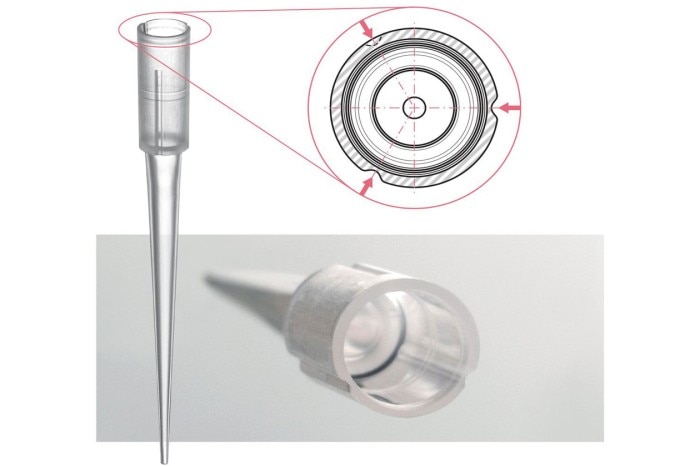
The pipette does not fit at the holder?
The pipette holder systems within a pipette carousel is designed for the related pipette. As many people in the lab who are not used to the systematic approach just force the pipette into the wrong holder, pipette or holder can be damaged.
A pictogram at the holder clearly indicates the proper, safe position for your specific type of pipette.

Need balance?
When carrying the pipette carousel fully loaded with pipettes, you not want to lose a single one during the transfer.
A secure fit and a comfortable handle help you conveniently move your pipette carousel.

Is the color there to make a fashion statement?
The standardized specific color code on the pipettes let you quickly and easily identify the volume class you need when selecting a pipette. Blue, for instance, indicates a pipette with a 1,000 µl volume class, yellow one with 100 µl. Most pipette suppliers now use color coding.

Which tip fits my pipette?
Reading the labels or check in the manual are some ways to figure out which tips fit the best to your pipette. But that takes a lot of time.
When you work with a set of different pipettes, you want to be able to quickly and conveniently select the correct tip.
The standardized color codes used on a pipette correspond to the color codes used for the tip and the tip box tray: So, for example, the blue used to mark 100-1,000 µl pipettes will guide you to look for a blue box with 1,000 µl tips.

Are tip color codes unique?
Standardized specific color codes of the tip boxes enable an easy and fast identification of the related tip volume class. The color code is independent from standard tips, filter tips, or low-retention tips.
The colored tip trays let you easy recognize the volume even if the boxes are stored in a drawer and you can’t see the whole box.

Tiny display, difficult to read the settings?
Getting a pipette as to weigh as little as possible means making all of its parts lightweight and small. But whereas a lightweight pipette helps your arm and finger muscles, a tiny display just strains your eyes whenever you try to read it.
A four-digit display with a magnifying window lets you easily identify the volume of your pipette.

Adjusted or not adjusted?
To trust your pipetting results, you need to know they are reliable. Look for a sticker on your pipette that clearly identifies its calibration or adjustment status.
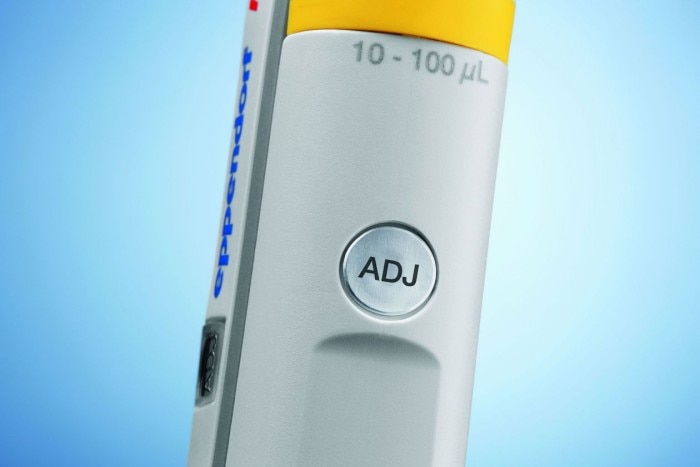
Overwhelmed by sub-sub-sub-menus?
Each electronic pipette programming is a bit different. Some require IT training whereas others can be programmed without having to crack open an operating manual.
Setting up an electronic pipette should be easy and intuitive – science is already challenging enough.

Meno informazioni
