-
-
-
-
- Services pour bioprocédés
- Services pour centrifugeuse et rotors
- Service pour pipette
- Services pour Mastercycler
- Services pour automates de pipetage
- Services pour congélateurs
- Services pour incubateurs
- Services pour agitateurs
- Services pour appareils de photométrie
- Service de contrôle de la température et de l’agitation
-
-
-
-
-
- Services pour bioprocédés
- Services pour centrifugeuse et rotors
- Service pour pipette
- Services pour Mastercycler
- Services pour automates de pipetage
- Services pour congélateurs
- Services pour incubateurs
- Services pour agitateurs
- Services pour appareils de photométrie
- Service de contrôle de la température et de l’agitation
-
-
- Centrifugeuses de paillasse
- Centrifugeuses au sol
- Centrifugeuses réfrigérées
- Microcentrifugeuses
- Centrifugeuses multi-fonctions
- Centrifugeuses haute vitesse
- Ultracentrifugeuses
- Concentrateur
- High-Speed and Ultracentrifugation Consumables
- Accessoires
- Tubes
- Plaques
- Gestion des appareils
- Gestion des échantillons et des informations
- Produits IVD
Smart Storage with the CryoCube® F740hi
Lire moins

Lire moins
The smartness in your freezer for complete control
Our CryoCube F740 “I” smart freezer models are equipped with our VisioNize® touch interface offering you the opportunity to check the freezer performance whenever you want directly on-site.

Further benefits of the VisioNize touch interface in your smart freezer:
Lire moins
Advanced access control:
Integrated advanced user management:
Recurring tasks:
Transform your freezer into smart storage
By subscribing for your VisioNize Digital Lab Space, you can fully leverage the built-in capabilities of the lab fridge and enjoy your smart freezer . Your valuable samples will be on cloud 9 with VisioNize services at your side.
All data from your freezer will be saved in your personal VisioNize Digital Lab Space allowing unlimited storage capacity. There is no limitation in terms of chart or event capacity.

VisioNize notifications
Stay ahead and keep your samples safe
Receive notifications when they are highly needed! With VisioNize notifications, we keep you productive, meanwhile avoiding downtown of your freezer. Respond to issues quickly with alarm and error notifications.Be informed about alarms and events like:
- “Door open longer than 0:30 min.”
- “Temperature above alarm limit -70 °C.”
- “F740hi: Mains power failure. Check power supply to the device.”

VisioNize freezer monitoring system
Know immediately what’s going on without being there
For each one of us, it is difficult to have our eyes and ears all around. This also counts for keeping an eye on the samples in our freezers. We do not underestimate the effort you spent on every single sample – from simple buffers to high-value cell extracts, expensive enzymes, or very rare sample material.But worrying about the safety of your high value samples turns now into a thing of the past with VisioNize.
With VisioNize, you can remote temperature monitoring via internet at any time and from any location.



Depending on your country, VisioNize and the VisioNize services may not be available. You can either check the Eppendorf eShop or contact your Eppendorf Sales representative for details.
Lire moins
Frequently Asked Questions
Lire moins
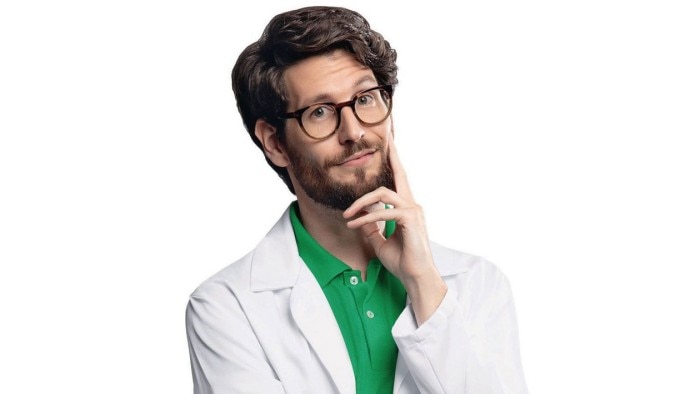
What is VisioNize?
Eppendorf devices – to continuously improve your lab life. It basically consits of three components:The VisioNize Digital Lab Space hosting the VisioNize services and our VisioNize-onboard devices. The first services enabled by our VisioNize Digital Lab Space are VisioNize monitoring and notifications.
Lire moins
What are VisioNize-onboard devices?
- The VisioNize Digital Lab Space hosting the VisioNize services and our VisioNize-onboard devices. The first services enabled by our VisioNize Digital Lab Space are VisioNize monitoring and notifications.
Lire moins
What about devices like centrifuges as well as older freezer models?
Lire moins
How does it work?
Lire moins
Why should I subscribe for VisioNize?
Lire moins
Who should I subscribe to the VisioNize Digital Lab Space?
Lire moins
How can I subscribe to the VisioNize Digital Lab Space?
Lire moins
Do I have to pay license fees for VisioNize?
Lire moins
Which devices can be connected?
Lire moins
Can I connect third party instruments?
Lire moins
Are my device/personal data safe?
Lire moins
Which languages are available?
Lire moins
I have many users in my lab. Can they all have access to VisioNize?
Lire moins
I have many users in my lab. Can they all have access to VisioNize?
Lire moins
Do I need training to work with VisioNize?
Lire moins
In which countries is VisioNize available?
Lire moins
When will VisioNize be available in other countries?
Lire moins
What is the vision of VisioNize?
Maybe more general is better here: Furthermore we intend to create an open platform that integrates into the existing software and solution landscape at our customers to provide full flexibility in the choice of digital systems.
Lire moins
What are the IT prerequisites?
Lire moins
Are my devices safe?
Lire moins
I lost my password. What can I do now?
Lire moins
Is my data handled according to GDPR regulations?
To give you full control over all your personal data in VisioNize, all acquisition, processing, and storage of personal data is fully compliant to the General Data Protection Regulation (EU) 2016/679 (GDPR).
Lire moins
VisioNize-onboard devices
What device software version is supported?
Lire moins
How can I connect my VisioNize-onboard device to my local network?
- An ethernet cable is needed to connect VisioNize-onboard devices to your local network. You will find the IT plug at the back of your device. Note, that a functional ethernet-plug at the location of your device is needed. Your IT department can help you here.
- If your IT department allows DHCP, enable DHCP or contact your IT department to add the device manually.
- Check directly onsite of the device: Settings → System settings→ Network: Your device gets an IP assigned like 192.168.0.1, or connect to VisioNize Digital Lab Space. "Enable OPC/REST access" needs to be enabled.
Lire moins
My device does not get an IP assigned?
- In most IT environments your local IT department needs to enable the devices before they can receive an IP address. For that purpose write down the MAC-address of your device (navigate to settings → System settings→ network) and contact your IT department.
- Or check whether your devices are connected to your local network via a network cable.
- Or check if the ethernet plug in your rooms are functional (contact your IT department)
- Or restart your device.
Lire moins
How can I assign a device to my VisioNize Digital Lab Space?
Lire moins
What happens with monitoring data, if the digital lab space connection breaks up?
Lire moins
Where are the servers located?
Lire moins
Can I connect one device to multiple Digital Lab Spaces?
Lire moins
VisioNize operation
Which browsers are supported?
- Google Chrome; versions 75.x (64-Bit) or later
- Mozilla Firefox (Quantum), versions 68.x (32-Bit) or later
- Safari (iOS); versions 12.3.1 or later
- Microsoft Edge; versions 42.x or later
Lire moins
Which end devices are supported?
Lire moins
Can I access the VisioNize Digital Lab Space from my mobile device?
Lire moins
I am a VisioNize Digital Lab Space administrator. How can I delete users from the user list?
Lire moins
How can I delete my Digital Lab Space?
Lire moins
How to deregister devices from the Digital Lab Space?
Lire moins
VisioNize Notifications/alarming
How can I receive my notifications?
Lire moins
How do I set the notification triggers?
Lire moins






