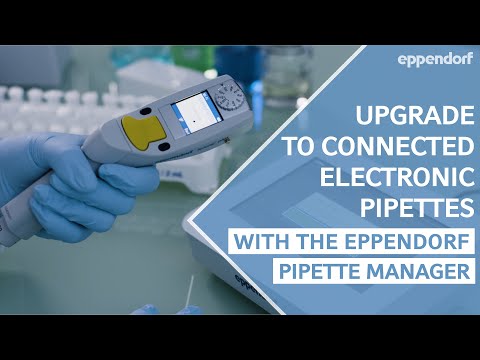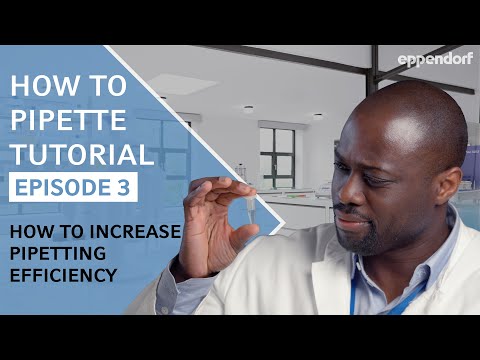Upgrade to connected electronic pipettes and benefit from more ease of use, pre-defined settings and digital documentation
The Pipette Manager is a standalone control panel with touch screen to manage Eppendorf Xplorer®, Eppendorf Xplorer®plus and Move It®electronic pipettes via a dedicated, secure WiFi network. Enjoy faster operation, increased reproducibility and digital documentation of every step. Discover the Pipette Manager connected electronic pipette system via the digital demo tool and experience a new era of electronic pipetting.